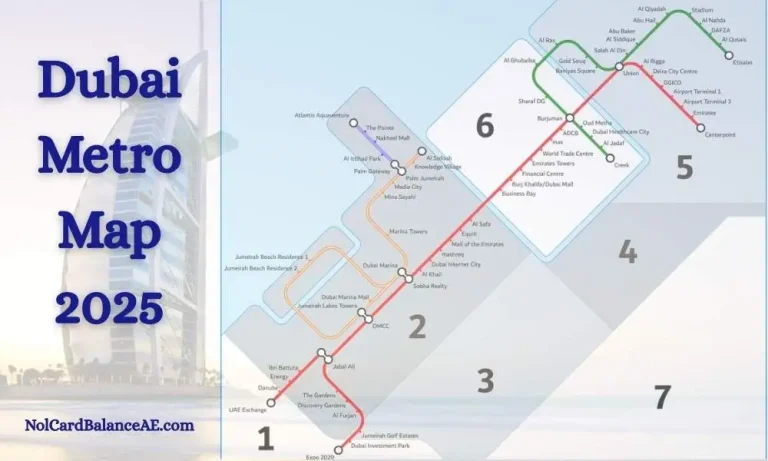How to Check NOL Card Balance History

Managing your travel expenses in Dubai starts with understanding how to use your NOL Card. Whether you’re a resident commuting daily or a visitor exploring the city, staying informed about your NOL Card balance check history is crucial for a smooth public transport experience.
What Is NOL Card Balance History?
Your NOL Card balance history includes all transactions linked to your card:
- Fare deductions for metro, bus, tram, and marine transport
- Top-up records
- Retail purchases at participating outlets
- Refunds or adjustments (if any)
Tracking this history helps you monitor your spending, verify correct deductions, and dispute any unauthorized charges.
Types of Transactions on your NOL Card
The NOL Card keeps a complete record of all your travel and financial transactions. This includes payments for bus, metro, and tram fares, as well as purchases from merchants that accept the NOL Card.
Further, whenever you load balance onto your card, it is recorded, showing when and how much money was added. Sometimes, certain transactions are canceled or refunded, which helps in understanding changes to the balance. Regularly checking your NOL Card history helps you better control your expenses and balance.
How to Check NOL Card Balance History in 2026
Checking your NOL card balance history is easy and can be done through various methods. In this 2026 guide, we’ll cover all the methods to check your NOL Card balance history via the RTA website, mobile apps, kiosks, SMS, and more.
RTA Dubai Mobile App
One of the easiest ways to check your NOL card history on the go.
Step 1: Download the RTA Dubai App (available on iOS, Android, and Huawei AppGallery).
Step 2: Log in or create an account.
Step 3: Navigate to ‘NOL Card’ under Public Transport Services.
Step 4: Enter your NOL Tag ID.
Step 5: Tap on ‘Transaction History’ to view your recent rides and payments.
Best for real-time access, top-ups, and mobile management.
RTA Official Website
Step 1: Visit the RTA website
Step 2: Access to the ‘’public transport’’ section.
Step 3: Then choose ‘NOL Services’ from the drop-down menu.
Step 4: Click on ‘Check NOL Balance and History.
Step 5: Type your NOL card number into the given field
Step 6: Submit to view your transaction history.
nol Pay Mobile App
Specifically designed for NOL services, this app offers more control and detail.
Step 1: Download nol Pay from the App Store or Google Play.
Step 2: Register and add your NOL Card.
Step 3: Tap your card to view your detailed balance history, top-up logs, and fare deductions.
Best for users who want a dedicated app for managing NOL Cards.
RTA Kiosks and Metro Station Machines
You can check your balance and transaction details offline.
Step 1: Visit any RTA kiosk or ticket machine at metro stations or malls.
Step 2: Tap your NOL card on the reader.
Step 3: Choose the option to view transaction history.
Step 4: The machine will display recent transactions and the available balance.
Best for offline access or users without smartphones.
Via SMS (if supported)
As of 2026, SMS-based balance checking is rarely used and not officially promoted by RTA. Always verify this with customer service.
Example (if enabled):
- Send your NOL Tag ID to 511
- Receive an SMS with your current balance and the last few transactions
Not consistently available, check with RTA first.
Benefits of NOL Card Balance Check History Regularly
- Track daily costs: Monitor how much you spend on transport each day.
- Verify top-ups: Ensure that every recharge is credited correctly.
- Spot errors early: Identify incorrect or unauthorized transactions promptly.
- Improve budgeting: Manage your transport expenses more efficiently.
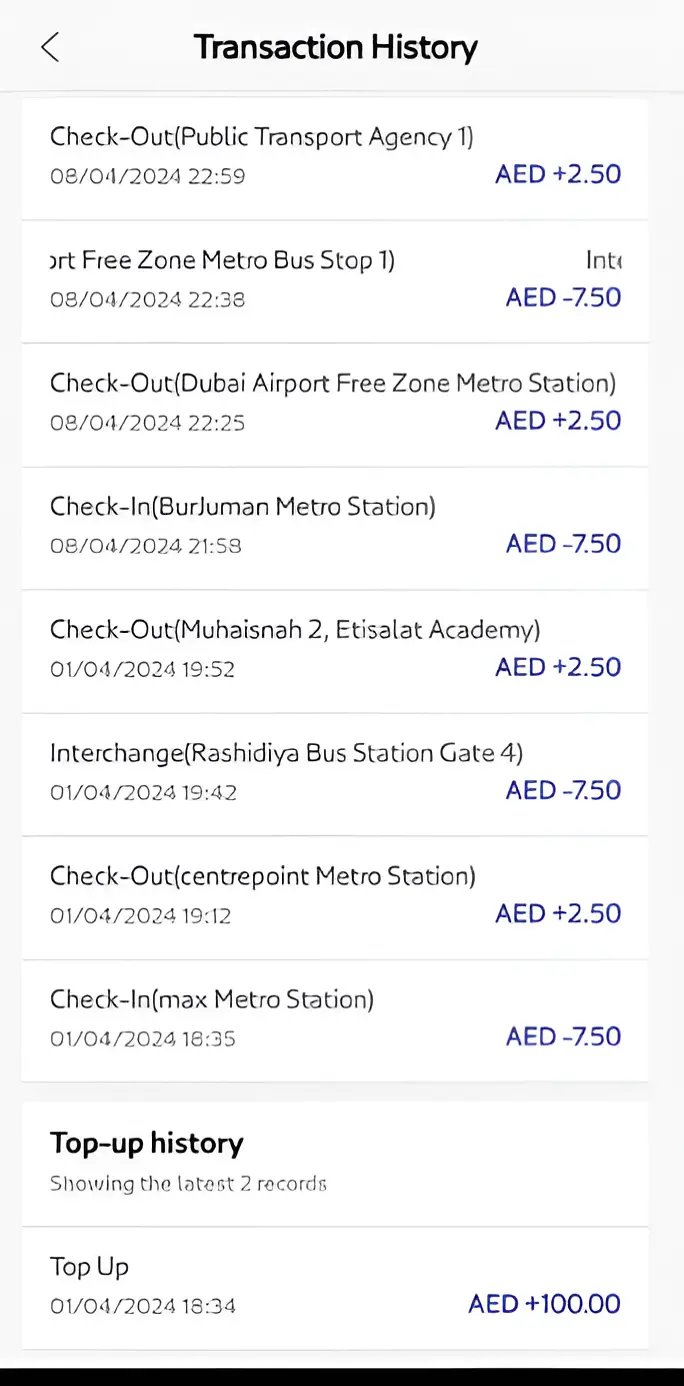
What Information Does the History Include?
- Date and time of transaction
- Mode of transport or merchant
- Amount deducted or added
- Remaining balance
- Type of activity (e.g. Metro ride, Retail purchase, Recharge)
What to do if you see a problem
If you notice any incorrect charges or missing top-ups, take action immediately:
- Contact RTA Customer Service:
- Call 800 9090 (available 24/7)
- Use the “Mahboub” virtual assistant on the RTA website
- Provide your NOL Tag ID and any supporting screenshots or receipts
- Request investigation or correction
FAQs – Frequently Asked Questions
Final Thoughts
Your NOL Card is more than just a transit pass; it’s a record of your movement, spending, and travel habits in Dubai. Whether you check your balance online, via an app, or at a kiosk, staying updated ensures stress-free travel and better financial control. Stay informed and check your NOL Card history regularly for a smoother, more efficient travel experience in 2026.